|
On this page you will find the best 20 Linux distributions for various purposes. We’ve taken the effort to categorize them and picked only those we believe to be the best ones and which will most likely be useful to you.
|
Ubuntu/Kubuntu/Xubuntu/Lubuntu/etc One of the most popular general-use distributions with one of the largest selections of software. Based on: Debian |
Fedora The most cutting-edge general-use distribution on a 6-month release cycle. It’s cutting edge in two ways: new versions of software, and it uses new software before other distributions use them. Based on: Itself; Originated from: Red Hat |
openSUSE A stable, general-use distribution for everyone that excels in enterprise environments. openSUSE includes a few different defaults such as it’s package manager and the KDE desktop environment Based on: Itself; Originated from: Slackware |
Debian One of the most stable distributions in existence, with a large selection of software. It is often used as the base of many other distributions. Based on: Itself |
Linux Mint A highly-customized distribution that includes many features out-of-the-box that other distributions do not, including codecs. Linux Mint has such a large following that it’s starting to look toward going in its own direction. Based on: Ubuntu, Debian |
Mandriva Linux Back in the day, one of the most popular distributions when it was known as “Mandrake Linux”. A great general-use distribution which uses custom themes and system tools. Originated from: Red Hat |
PCLinuxOS Another general-use distribution that combines technologies from different distributions to present an overall great experience. Originated from: Mandrake Linux |
Linpus Linus A general-use distribution that has specialized themes and apps for an easier overall user experience. Originated from: Red Hat |
PinGuy OS A general-use distribution that comes with a number of customizations to make an easier out-of-the-box experience. Based on: Ubuntu |
Minimal
Arch Linux A minimal rolling-release general-use distribution where you install only what you want or need. It’s highly cutting-edge and there are no default installations. Most customizations are done manually in text files. Based on: Itself; Originated from: Itself |
Puppy Linux A very small distribution that uses an extremely low amount of resources. Great for older systems or those that need every drop of power for their tasks. Based on: Itself; Originated from: Itself; Compatible with: Slackware, Ubuntu, others with Woof tool |
Commercial
Red Hat Enterprise Linux A commercial solution from Red Hat for a great enterprise system, both desktop and server. Costs of the distribution come from support packages. Based on: Fedora; Originated from: Itself |
Enterprise
CentOS A great, free clone of Red Hat Enterprise Linux for a pure, stable enterprise system. Based on: Red Hat Enterprise Linux |
Specialised Purpose
Joli OS A distribution aimed for use on netbooks and working with different cloud services. Who needs ChromeOS? Based on: Ubuntu |
ArtistX A specialized distribution that includes virtually every single multimedia application for Linux that you can think of. Great for work on images, sounds, and videos. Based on: Ubuntu |
GParted A distribution made especially for partitioning hard drives. The distribution comes as a LiveCD only and contains only the GParted partitioning software and a console. Based on: Debian |
Parted Magic A distribution aimed specifically at partitioning your hard drives, but includes plenty of other features that make it more of a rescue disc than a lone partitioning tool. |
Backtrack Linux A fantastic distribution that is specialized for network penetration testing and security auditing. It includes all kinds of software and needed patches to do the job. Based on: Ubuntu; Originated from: Whoppix |
For Mac & Windows Users
PearOS A very beautiful general-use distribution that mimics the look, feel, and functionality of Apple’s Mac OS X. Based on: Ubuntu, Debian (soon) |
ZorinOS A general-use distribution that mimics the look, feel, and functionality of Windows. This is geared for those who prefer the Windows interface or need an easier way to transition from Windows to Linux. Based on: Ubuntu |

Disclaimer: All distributions listed were thoroughly reviewed. MakeUseOf is not responsible for any damage and/or data loss
that might result from use of any of the above mentioned plugins.
Reader Feedback
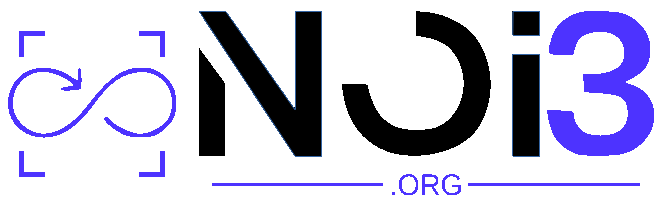




















I like the way you categorized them. Sweet page!
I love Ubuntu!!
Two missing distros from my favs list:
– Peppermint OS (like Joli OS) – I have it running happily on a 1st generation Asus eee-pc (701) and they work really well together;
– for an OS X feel, (not a clone, though) check out elementary OS. It doesn’t feel out of place as a Parallels VM on my MacBook Pro.
With all due respect to RHEL and Centos, server admins would do far better to seriously consider one of the BSD variants such as FreeBSD or OpenBSD for server use. They’ll thank themselves for it. Especially when it comes time to upgrade, since Linux servers generally recommend a “install a fresh copy of the latest” whereas upgrades are just “business as usual” affairs for BSD installations. Just my 2¢.
Ubuntu and Puppy; all i ever seem to want/need. Great list, Thx!
Solid list. The Minimal category could use a few more. I recommend WattOS for anyone who likes an LXDE environment. It is super fast and efficient. And while Puppy is great in so many ways, it is not an easy to navigate desktop environment.
Very nice! I would say BrowserLinux and Mijnpup would be good additions to the minimal category, also Macbuntu and XP-Like would are good candidates for the Mac and Windows Users section.
If Arch Linux is minimal, the so is Debian. And where is SUSE Linux Enterprise or CentOS in the enterprise section?
Good stuff but would be nice to see an article about the best distros to easily run from a pen drive.
You have Puppy Linux and you can save your work on exit & Tiny Linux
OK I’m respect you but exists not only Linux!
FreeBSD and his user friendly and popular products like PC-BSD and GhostBSD are very good too.
Bodhi Linux should be on the Minimal list
Great page! I seem to keep keep coming back to Peppermint with LXDE on an Acer Aspire One
I was disappointed that Gentoo was not included.
How do I download one of these distributions on to my computer and still leave Windows on too?
The Ubuntu installer will do this for you. But it would be best to read up on hard-drive partitioning, just so that you are familiar with the ideas of logical and extended partitions, swap space, etc. To get started, all you really need to do is decide how much disk space you want to use for each OS, and the installer will prompt you for that. Have fun!
You would have to make a dual boot system. At the installation of the distro you will have an option to install alongside Windows. When all is done you will have an option in Grub to load Windows or your distro. Cheers!
Someone had to ask this sooner or later.
ALWAYS ALWAYS ALWAYS install windowz first.
Bill Gates does not play nice.
Be sure to check the partitions, then install from a disk. The USB stuff can be a PITA.
No sweat with Ubuntu or Suse. RedHat was a pain- quite hardware specific
A new Category suggestion: Firewall / security Linux
Security linux entries : Zentyal, Clear os, pfsense, smoothwall,
New Category suggestion: Video monitoring
entries: zoneminder
New Category: Internet Distribution
entries : zeroshell
These are only the ones i have been using for the past few months. testing and validating their features. Great for home use and great for some Small business or in certain cases (with dedicated hardware, turn key solutions and paid appliances) great for enterprise usage.
I am sure i can expand the list further. will comment as more come to mind. hopefully others will expand my lists too. i tested over 20 security based linux platform but i can only remember 4 atm.
What about good ole’ Knoppix- one of the original rescue distros? The lastest version – Version 6.7.1 DVD is also jam-packed with all sorts of software: utilities, office , multimedia, games, education – you name it
I love “Best *” articles!
Thanks
CAIN didn’t make it? A distribution specialized for forensics should have some pretty good tools for data recovery and system rescue and cloning, I would think. (I haven’t tried it yet.) I would have thought it was worthy of mention just for that utility alone. Hmm. Maybe I won’t bother trying it if it isn’t even worthy of mention.
The Best part is the addition of PingiyOS. Its a class apart.
What would be good if I wanted to run a dedicated server off of a netbook connected to a 500GB external drive (for example)? For easy transfer of data when I inevitably forget to bring my flash drive.
I love the software packs…the best gift of 2012 thanks makeuseof team
Peppermint Two should be listed here too.
LXDE, I also run it on a EEEPC 701. Dependable and very light weight distro.
wow
why use the fedora logo?
And whaddabout servers?
How about some details? Maybe its time for one of those awesome
MakeUseOf guides on Linux Servers
ArtistX is for graphics and video. Musicians use UbuntuStudio, TangoStudio or AVLinux
GENTOO FOREVER
Where is Slackware ?!?!?!?!
Any one can recommend me any flavors of Linux to run on my old Acer Travelmate C300 tablet. It needs at least a rotatable screen, pointing device input and wireless. Thanks!
General Use:
Fedora? Really? Maybe IF you are a RHEL Admin and want a desktop that is Redhat Linux for continuity. Otherwise for “General Use”? Really?
And Mandriva? Didn’t I read somewhere a while ago, that the Mandriva Project was closing? No longer supported/maintained? So …. ?
Commercial: No SuSE?
Enterprise: Again no SuSE?
And then you left out ArchBang, CrunchBang and Peperment, but included Linpus? Ok, but it leaves me questioning your judgement about Linux Distros. Or at the very least the parameters you are basing your picks on. The fact they look like they run on a smartphone maybe?
But otherwise really not a bad try.
Excellent list, with some distros I didn’t know (ZorinOs). I have Puppy in my laptop and there’s no going back for me; nothing beats the power of booting in 39 seconds!
ALSO Dream Linux forgotten, nice interface like Mac OS,